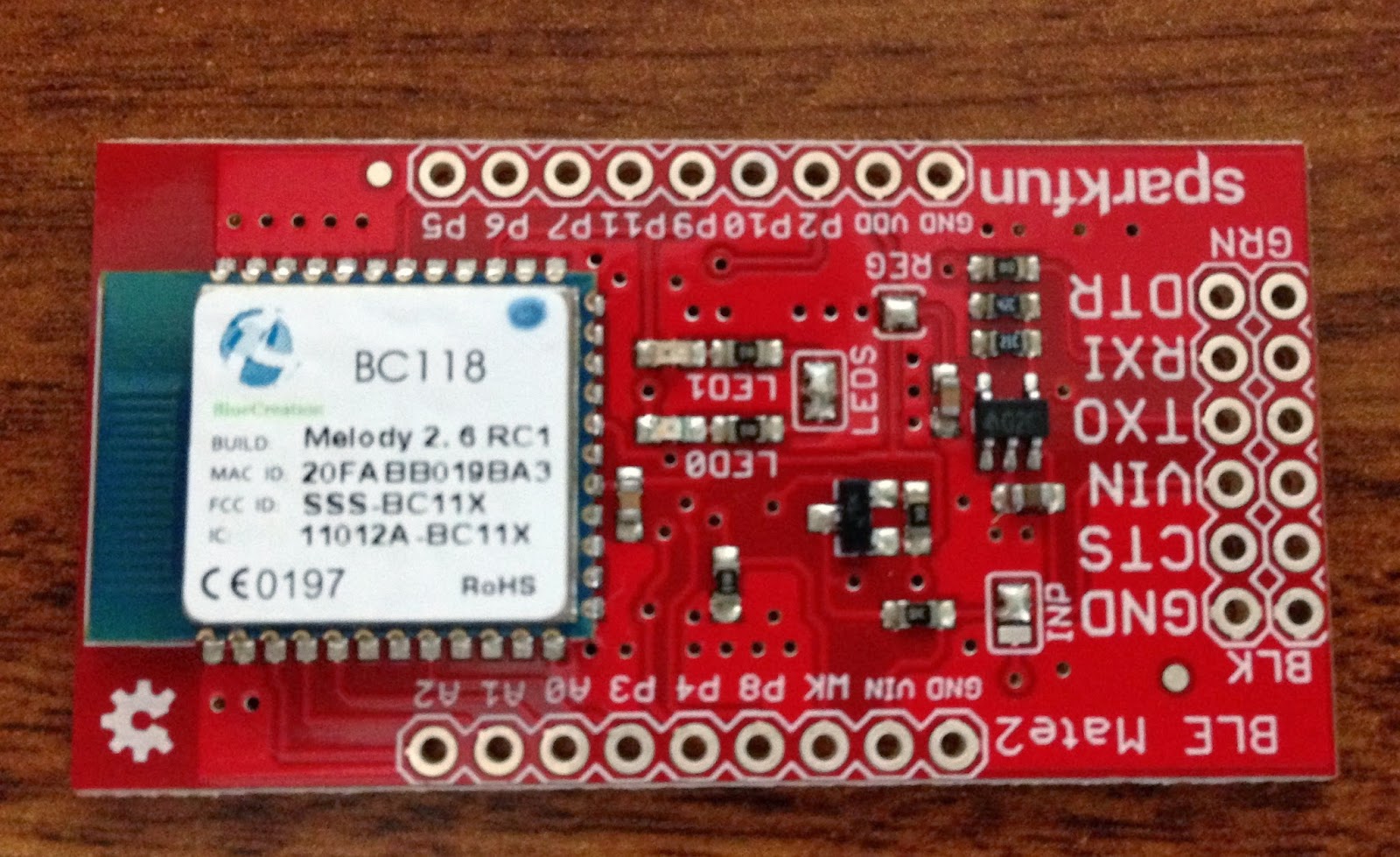Connecting an Arduino to a Pebble.
I'm using a sparkfun, bluetooth mate, GOLD. I don't believe the Silver will work. A big issue with this process is what type of bluetooth dongle you have, I'm sure they all work differently.
The guy here: https://gist.github.com/southwolf/6365045, has some basic working(for him) code. What's left out, is the initial pairing. With the Mate, you are better off not trying to control it programatically. After many hours, it just doesn't seem consistent and tends to be unresponsive. It is meant to be configured over serial from a lengthy command set. Most of the settings don't appear to "take" until you reboot the device, and just power cycling may blow them away. Also, some important settings don't persist. The big one that comes to mind is baudrate, so assume you are going to be at 115200.
Before you do anything with the arduino, configure the Mate, you aren't done until the Mate stops flashing red and the green light stays on, indicating you are paired. From that point forward, the mate should automatically pair with the pebble until the end of time (although it may take as long as a minute, or never)...
The commands you should send to the Mate:
SF,1 //factory reset
SP,9999 //takes care of the pairing code
SM,6 //pairing
SA,4
SY,0000 //power
SW,0640 //sniff mode
R,1 //reset so settings are saved/active and pebble should ask to connect
Once the light hits green, pairing with the watch will take place, the first time the watch will ask, any time after that it will be silent. The watch will send you a version request. You need to send two packets in reply, screw this up and the watch will just ignore you.
I send:
// //phone version
{0x00, 0x02, 0x00, 0x30, 0xff, 0x08};
Followed 100ms later with:
// 0x11 = 17 = Phone Version endpoint
// phone version
// remote capabilities Telephony.SMS.Android
// //session capabilities............
{0x00, 0x0d, 0x00, 0x11, 0x02, 0xff, 0xff, 0xff, 0xff, 0x80, 0x00, 0x00, 0x00, 0x00, 0x00, 0x00, 0x32};
You shouldn't send the above again, unless you "forget" the bluetooth device from your watch.
Once that's complete you can ping the watch:
// endpoint
// 2001=ping
{0x00, 0x05, 0x07, 0xd1, 0x00, 0xde, 0xad, 0xbe, 0xef};
Send a notification:
//this says BG 115
// B G 1 1 5
{0x00, 0x1A, 0x0B, 0xB8 , 0x01 , 0x02, 0x42, 0x47, 0x03 , 0x31 , 0x31 , 0x35, 0x11, 0xFF, 0xFF , 0xFF , 0xFF , 0xFF, 0xFF, 0xFF, 0xFF , 0xFF , 0xFF, 0xFF, 0xFF , 0xFF, 0xFF , 0xFF , 0xFF, 0xFF};
Note: the above packet has a header and body. The header is 2 bytes and says "BG". The body is 3 bytes and says "115". The 0x11, signifies 17 bytes until the end of the message.
Or, and this is the big one, send an application message.
For this one you need the UUID of the app, which you can see in Cloud Pebble.
With that, I can send an integer value of 120 to the first element(tuple?) in my applications dictionary.
//app messages to uuid, glucoseKey
//001b 0030 0100 7f7a38901a1c43a3adf121449e4f352d 040100 0000 03:01:00:78
//msg app push UUID................................................... key len 120
// msg int (0x03)
// dict element (0x01)
I may have to update this one.
Can't use the RFDuino. Number of serial ports is one issue, the bigger one though is you can't run the Radio and Serial at 115200, 9600 works, but 115200 will cause the app to hang.
Turning one off and the other on, also doesn't work, doing a Serial.end / Serial.begin appears to glitch the serial line to the mate and causes it to disconnect.
It looks like this project will be continuing with a Teensy. One serial for debug, the second for the Mate, SPI for the CC2500, maybe a third serial to run an RFDuino if I want BLE.
See github (https://github.com/brownedon/Arduino-to-Pebble) for a working sample.